View a graphDef .pb or .pbtxt file with TensorBoard
It can be really useful to be able to view a TensorFlow graphDef file in TensorBoard. The import_to_tensorboard function can be wrapped
in a few lines of code to add arguments like this:
The above script can be run from the command prompt like this:
python import.pb.py --graph=./frozen_graph.pb --log_dir=./tb_logs
When the script has completed, it will prompt you with the URL that needs to be used to visualize the graph. Open a web browser and paste the URL into the search bar. TensorBoard will then open and display the graph:
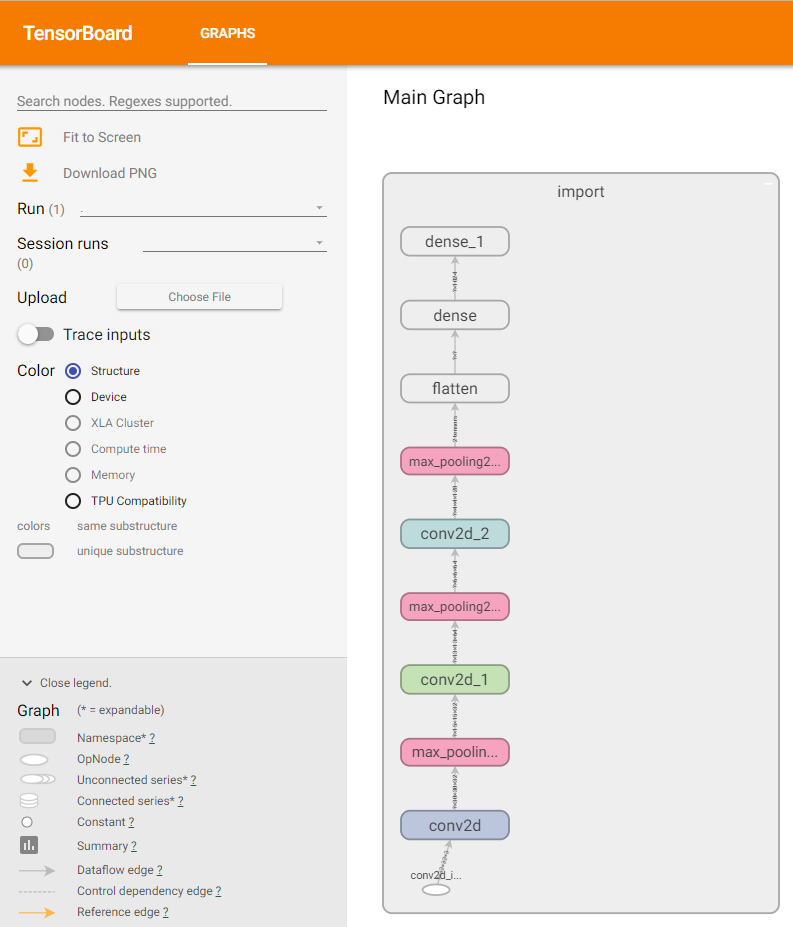
Download
The python script and an example .pb file can be downloaded from GitHub.